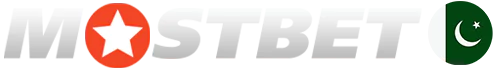Registration: Step-by-Step Tutorial (Pakistani Version)
To get the most out of the phenomenal betting experience offered by Mostbet, all Pakistani bettors are required to create an account. Thankfully, Mostbet registration is very simple and only takes a couple of minutes. With a created account, Pakistani players can use the app to bet anywhere and take advantage of varied promotions.
Remember that you can grab a 50,000 PKR bonus immediately after registering. Let’s take a look at how to create an account and enjoy your welcome reward at the bookie site.

Main Registration Methods
Players from Pakistan can set up their accounts in five different ways. All registration methods are available in the web version, in the app, and in the mobile browser version. Once you complete Mostbet sign up, you can place a sports bet with real money and make use of a welcome bonus of up to 125%.
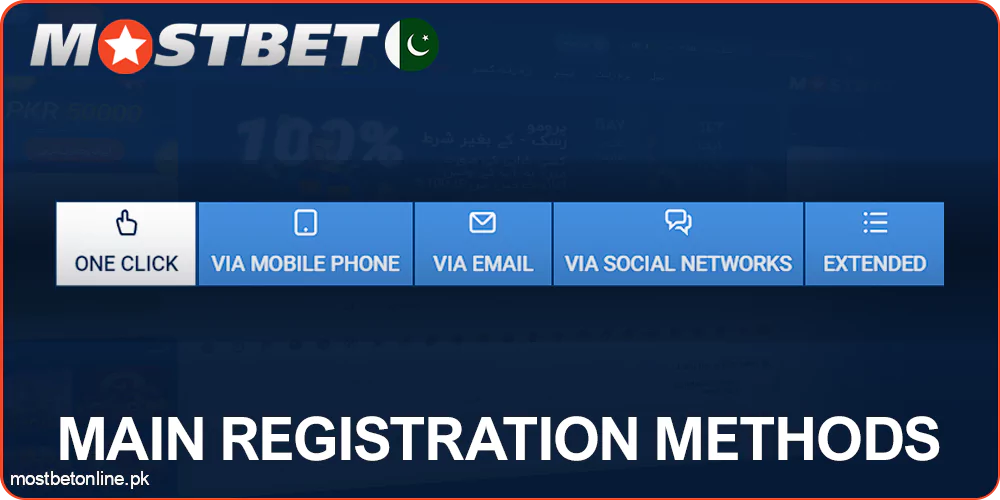
One-Click Registration Guide
Creating a new account with this method is the fastest option the Mostbet company offers. Here is what you are required to do:
-
Step 1
Open the site on mobile or PC and click REGISTER;
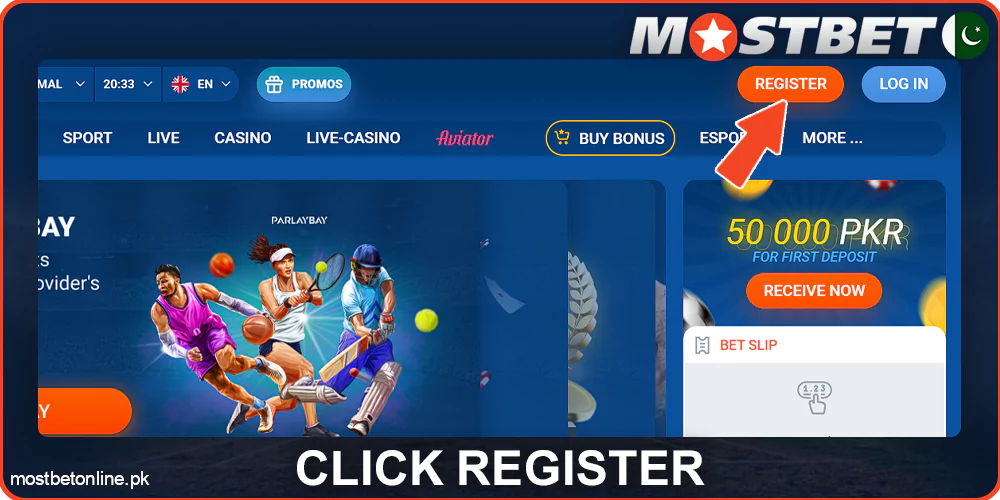
-
Step 2
Select One-Click as your registration method;
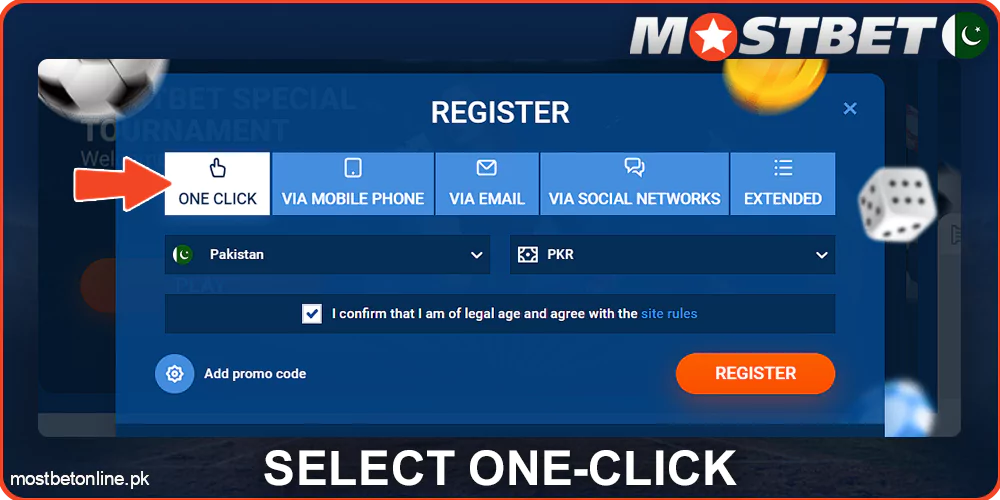
-
Step 3
Pick your country (Pakistan) and currency (PKR) and confirm that you agree to the rules;

-
Step 4
Add a promo code (if you have one), select a bonus, and click REGISTER.
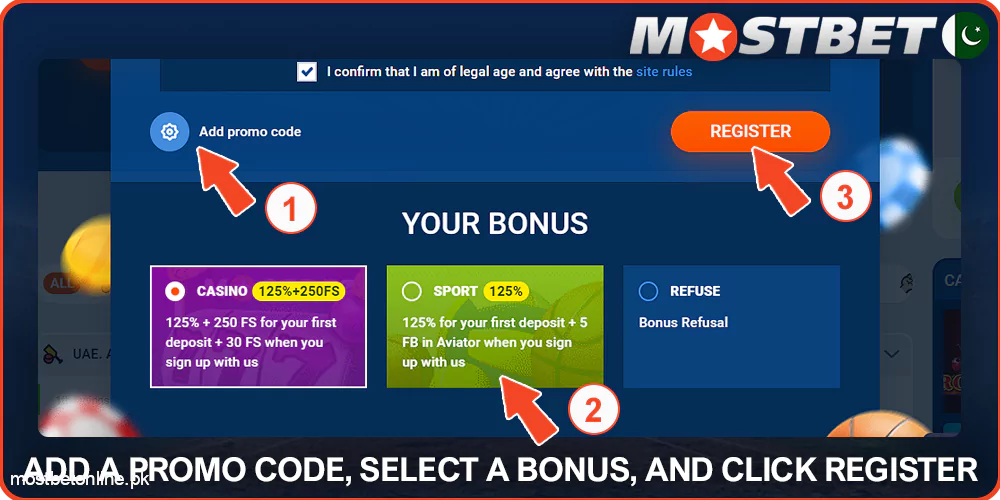
Mobile Phone Sign-Up
Signing up via your mobile phone is also a swift procedure. Here is what you need to do:
- Enter the site’s homepage on your phone or computer and hit REGISTER;
- Use the mobile phone registration option;
- Choose Pakistan as your country and PKR as your currency respectively and input your phone number;
- Get acquainted with and accept the terms and conditions;
- Type in a promo code (if you have one), choose your welcome reward, and then hit REGISTER.

If you want to use your e-mail address for sign-up, you’ll have to take the following steps:
- Visit the homepage and click on the sign-up button;
- Pick “Via Email”;
- Choose your country and currency;
- Enter your email and come up with a strong password;
- Confirm that you agree to the T&Cs and choose a welcoming prize;
- Hit the orange “REGISTER” button.
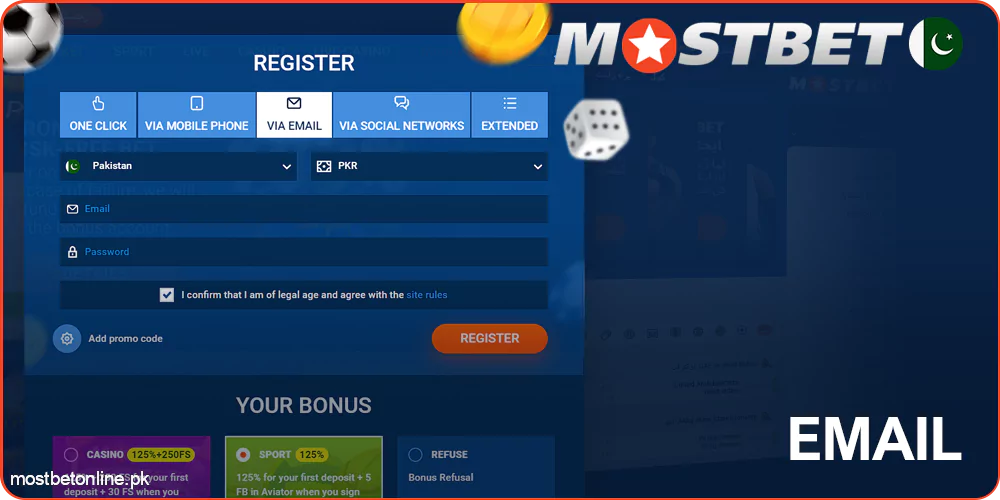
Social Networks
Your social media accounts can be used to enter the site. Here is what the Mostbet registration process will look like:
- Visit the site on mobile or PC and choose to sign up;
- Choose “Via Social Networks” in the pop-up window;
- Select PKR as your currency for making payments, input a promo code if you have one, and select your welcome bonus;
- Choose between Google, Twitter, Steam, or Telegram for registration;
Sign into your social network profile to create a Mostbet account.
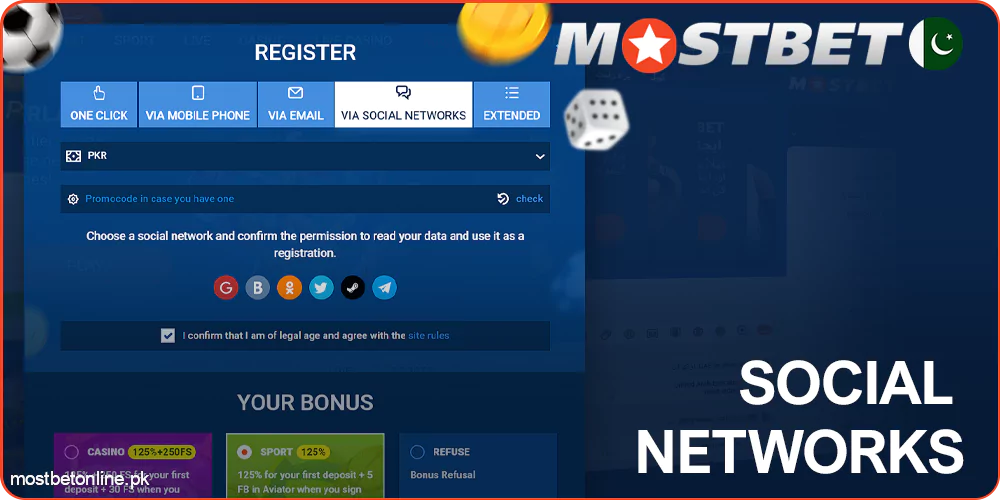
Extended Method
This variant includes more steps initially. Bettors add all the required personal data right away, instead of later on. Here is how they do it:
- Press REGISTER after you enter the homepage;
- Pick “Extended” as your registration method;
- Input your username, date of birth, address, email, and phone number;
- Choose Pakistan and PKR as your country and currency and make sure you agree with Mostbet rules;
- Enter a promo code if any and select a bonus before concluding the registration process.
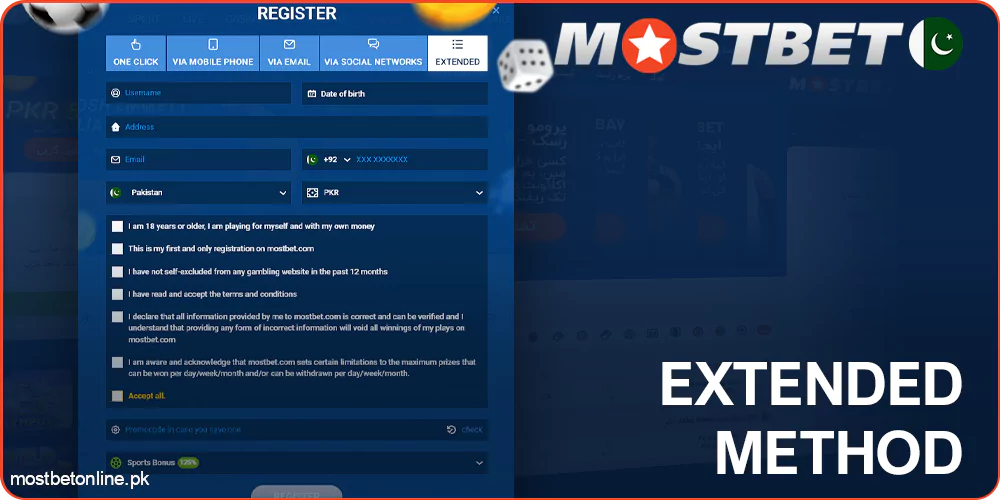
Requirements
Not every bettor from Pakistan is eligible for registration. Here are the key requirements:
- You are over the age of 18 and will not allow other people to access your account and use your funds;
- This is your first and only profile at Mostbet;
- You have checked the conditions of service and accepted them;
- You confirm that all information you give during registration is accurate.

Account Review
By concluding registration and logging into your account, you gain access to a broad array of features. The profile has vast functionality to make your using Mostbet PK services more convenient. The tabs included in the Personal Account menu are:
- Coins – view your bonus balance;
- Level – review your Loyalty Program tier;
- Your Status – track bonus progress;
- Bets History – examine past bets;
- Deposit Funds – add money to bet with;
- Withdraw Funds – cash out your winnings;
- Personal Details – edit or view your personal data;
- Settings – personalize your stay at Mostbet;
- Invite Friends – earn money through the affiliate program;
- FAQ – find answers to your questions;
- Sign Out – log out.
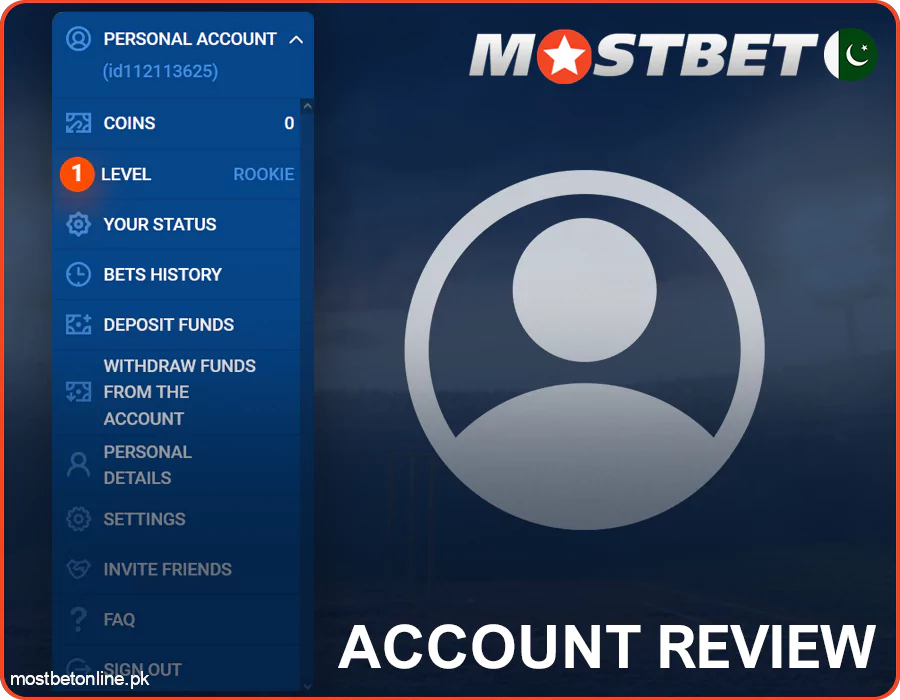
Verification Process
There are Know Your Customer (KYC) requirements the brand adheres to as a reputed bookmaker, so verification is mandatory. Once verified, you receive access to all of Mostbet’s features. This is a straightforward procedure meant to ensure that clients stay safe and secure. Here is a step-by-step guide:
- Finish your registration and log into your account;
- Add your data in “Personal Details” and save changes;
- Then, the official KYC team will request a scanned ID to verify your identity: send it in an e-mail to id@mostbet.com;
- You will receive a notification from Mostbet when your identity is confirmed.

FAQ
From which countries does Mosbet accept new users?
Mostbet accepts users from all countries, excluding residents of the United States, France, the United Kingdom, and Spain.
In what timeframe can I expect my account to be verified?
It usually takes no longer than 24 hours for Mostbet to verify your account. In some cases, delays might occur, depending on how busy the verification team is.
I’ve lost my password; what do I do now?
In case you’re unable to recall the password used during registration, use the “Forgot your password” link in the login window. You will be asked to provide your e-mail address or phone number.